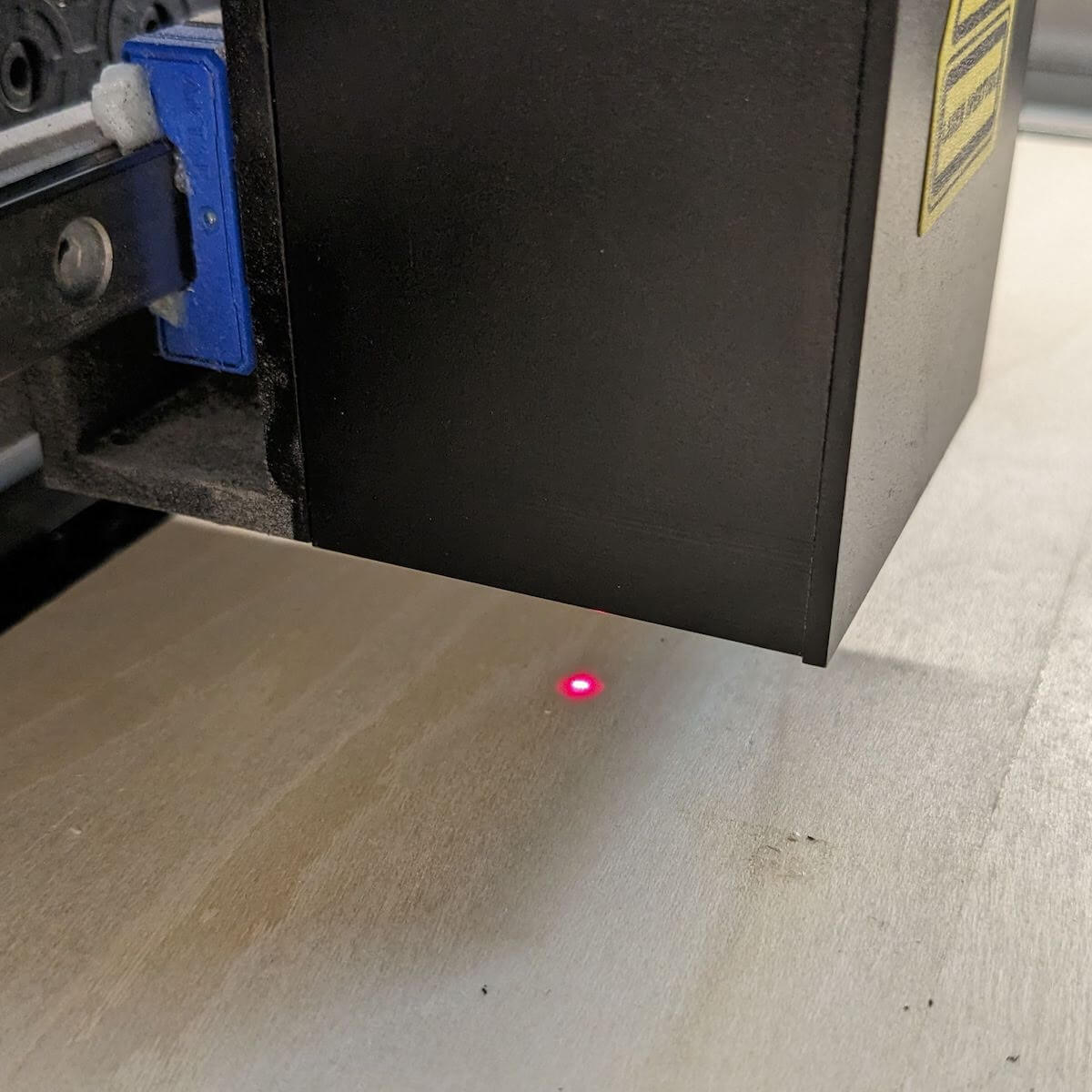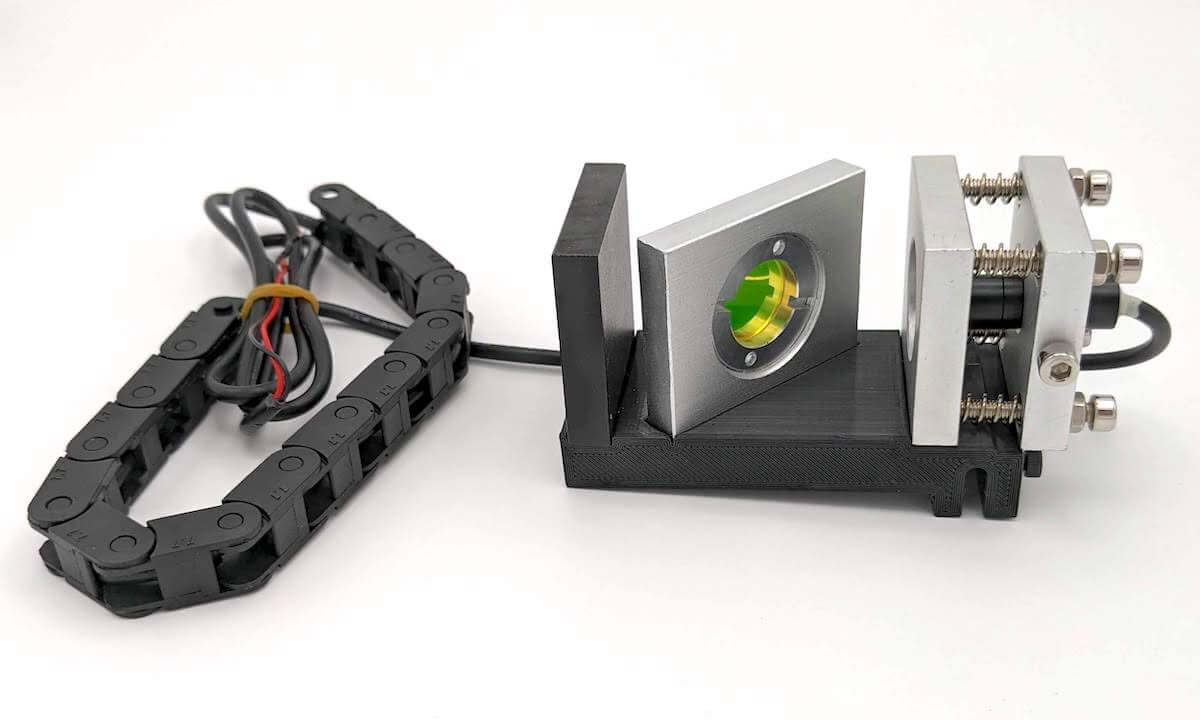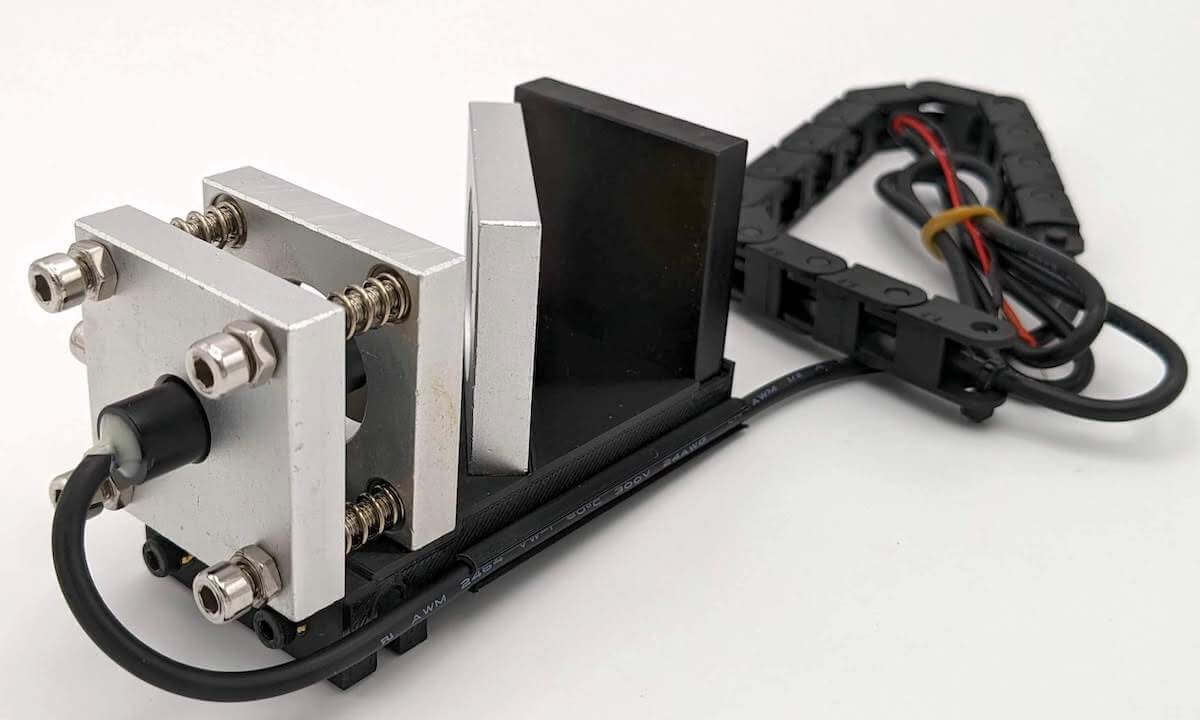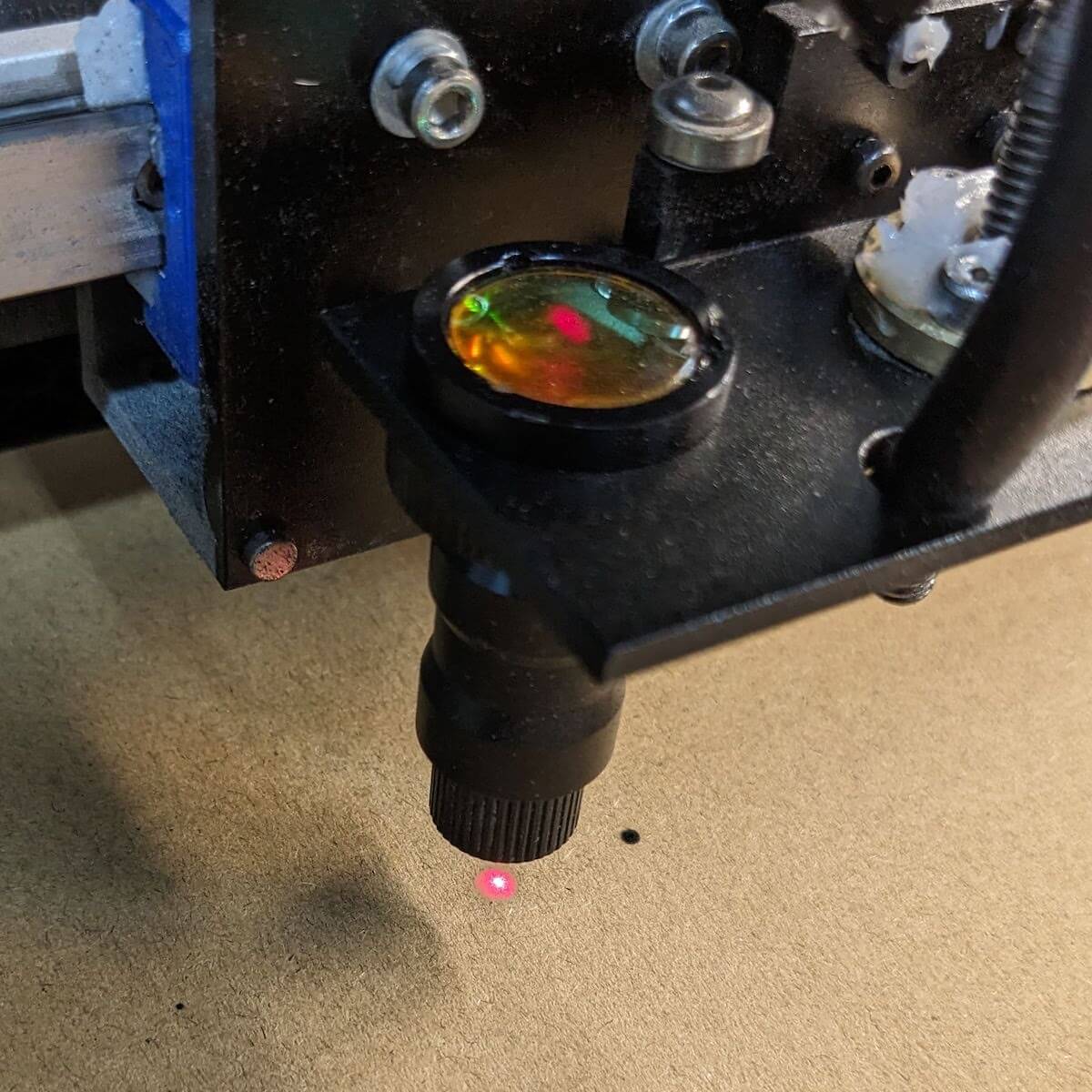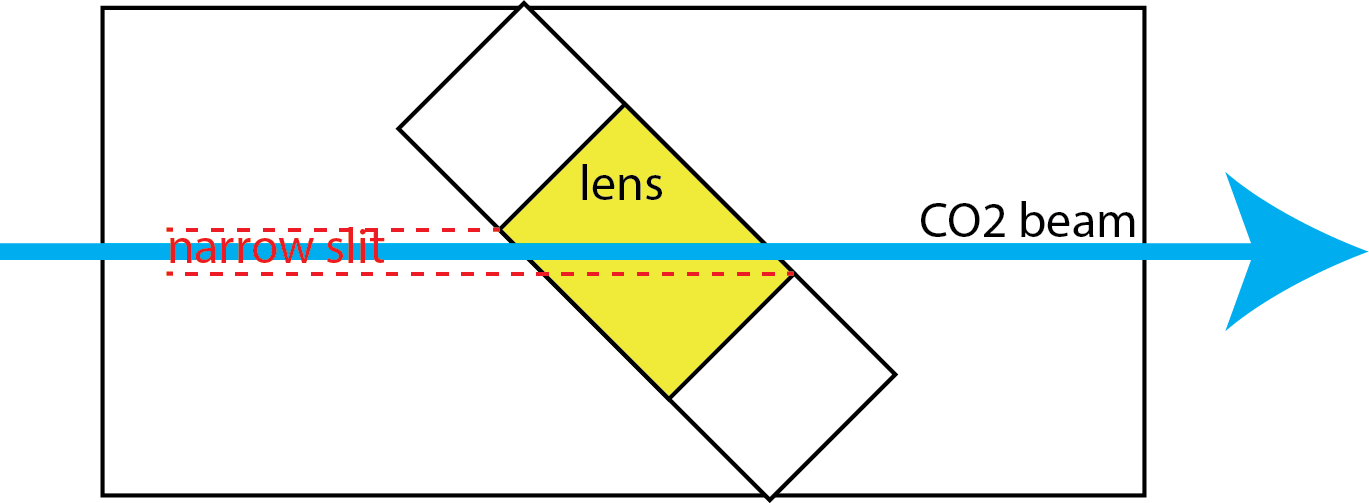FAQ
What tools do I need to install this?
- the allen keys that came with your Omtech Polar
- a small flat head screwdriver
- phillips screwdriver
- 7mm (or adjustable) wrench
Can I use this with the Polar+ (PLUS)?
Yes! The MAS Effects red dot laser beam combiner will work perfectly with the Polar+.
Can I use this with the Polar Lite?
NO! The Polar Lite shares only a name with the other models, and is a completely different machine. This red dot IS NOT compatible with the Omtech Polar Lite.
Can I use this with Gweike Cloud?
The assembly will fit perfectly in the Gweike Cloud, but you will need to determine how to power the red dot laser. Most people are able to use a free USB port on their control board using a USB adapter cable (not included).
Newer units are no longer shipping with hard-wired Polar connector pins, but instead have a female, 2.1mm, center-positive barrel jack and a pigtails adapter cable. You can use any other adapter cable you'd like (search for "2.1mm male barrel jack adapter"), e.g. for USB, a wall wart, ~5V battery, etc.
How does it work?
The beam combiner uses a special lens that reflects the red laser beam on one side, while allowing the CO2 laser beam to pass through, effectively combining them.
How does this compare to alternatives?
There are two other ways people have added a red dot to the Polar:
- A battery powered cat toy laser on a card that you stick in front of the 2nd mirror.
- Pros: Inexpensive
- Cons: Must be inserted and removed with each and every cut (and can start a fire if you forget to remove it).
Not permanent.
Can't be precisely aligned.
-
Clip-on red dot laser, attached to the head of the laser
- Pros: Possibly less expensive
- Cons: Mis-aligns when you change focus.
Needs frequent adjustments. Very finicky.
May bang into walls of the machine if not careful
Cable management is more complicated, or battery power requires you to turn it off and on, and replace batteries frequently.
Cannot use cover over laser head
-
This product: the MAS Effects red dot beam combiner (The only beam combiner that fits the Polar)
- Pros: Permanent fixture in your Polar
Set-and-forget alignment. No realignment necessary
Extremely high accuracy
Much simpler cable routing and installation than clip-on lasers
Does not interfere with the movement of the laser head
Can be used with the laser head cover
- Cons: More expensive than some alternatives
What is it made of?
The laser mount, lens aperature, and back-scatter plate are made of aluminum. The base plate is made of PETG plastic.
Why is the drag chain sideways?
The drag chain is simply meant to weigh down the cable and keep it out of the way of the laser beams. There isn't sufficient room in the machine to install the drag chain in a conventional way.
Is this covered by the regular MAS Effects warranty?
The lens is a consumable and is not covered. The red laser is covered for 1 year. The rest of the assembly is covered by our Forever Warranty.
Can I replace the lens?
Yes, if you need to replace the lens, you can use a 20mm beam combiner lens, e.g. this one from Cloudray or this one from American Photonics.
Why does it look mis-aligned with the 2nd mirror?
After you install it, you will find the lens does not center on the 2nd mirror of your laser. This is by design. The following illustration (not to scale) shows how the beam will enter near the rear and exit near the front of the beam combiner lens.
More questions?
Contact me with any other questions or feedback. Thanks!